Converting a video to your iPod is a very easy thing to do, but most people don't know how. Videos on your iPod are great for anywhere and anytime you want! Your iPod is so portable that you can keep it in your pocket and whenever you want to watch a video, just pull it out and watch anywhere. So why not take advantage of all the great things your iPod can do?
To do this guide your going to need to download Videora iPod Converter. Don't worry there is no viruses, it is perfectly safe. Now you're going to want to install this once your download is finished.
- First after you've installed Videora iPod Converter you're going to want to click the "Convert" button at the very top of the page.
- Next, click the "Video File" tab near the top of the window. And I recommend choosing "Normal Mode" if you're an inexperienced user, only use "Power Mode" if you know exactly what you're doing.
- Now it's time to select the file you want to convert. Click the "Select File" button near the bottom of the screen and locate the file you want to convert to your iPod.
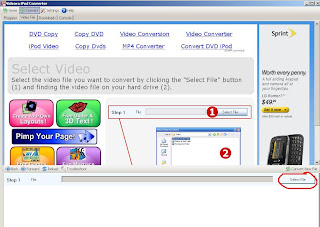
- Now choose your "Output Directory". This is where Videora will save your converted video after it's done converting. Then hit the orange "Next" button in the middle of the screen.
- On this step give your video a title. Then once again hit the orange "Next" in the middle of the screen.
- Here is where you choose the quality of your video. The higher the quality the more space it will take up and the longer it will take to convert. But I recommend choosing the highest quality. After that hit the orange "Next" button in the middle of the screen.
- The final step! Simply hit "Start Converting" at the bottom of the screen. Congrats, you're done! Just wait for the video to finish converting and put the video onto your iPod. If you need help with putting videos or music onto your iPod go here.
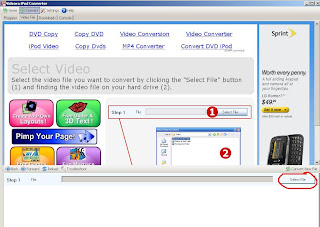
0 comments:
Post a Comment